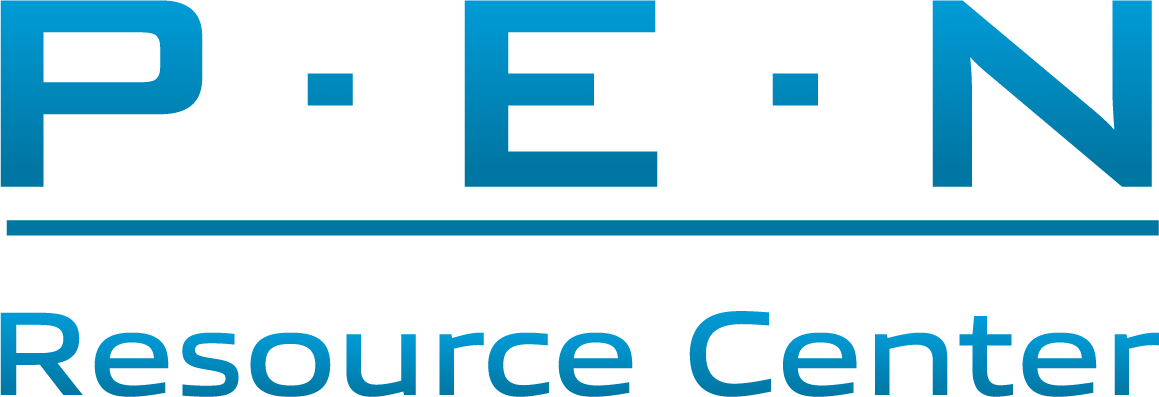DEALER SETUP NOTIFICATION
A Dealer Setup Notification or “DSN” is a PEN Services communication informing you when a Dealer registers one or more of your products in their PEN integrated Menu System.
WHAT DO I DO WITH A DSN?
A DSN allows Providers to see and correct setup omissions and errors quickly, leading to increased Dealer utilization of the integration.
1. Verify Accurate Dealer Setup
Using the Open Update Form in the DSN email, confirm the product(s) are setup with the correct Provider Dealer Code and are activated for integration in your System.
2. Relay Critical Exceptions to PEN
Via the Open Update Form, notify us of important setup inaccuracies such as a wrong Dealer Code or the Dealer is not setup in your System.
You can also select Everything is OK.
3. Engage the Agent with the Dealer
DSNs are great catalysts to inform Agents a Dealer setup a product(s) for integration. This gives them an opportunity to connect with the Dealer to ensure the people, processes, and software are working properly.
4. Successful Dealer Onboarding
Dealer follow-up is crucial to eContracting success.
DSNs can be a reminder to provide the Dealer with business support such as reviewing your remittance procedures, voiding contracts, and the Support Process.